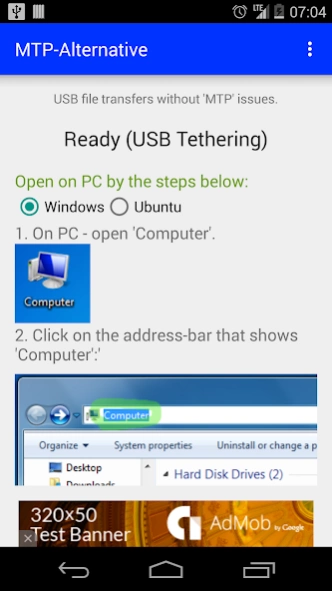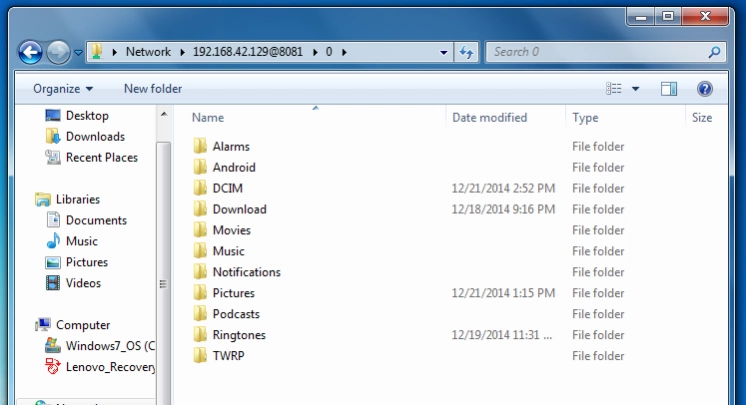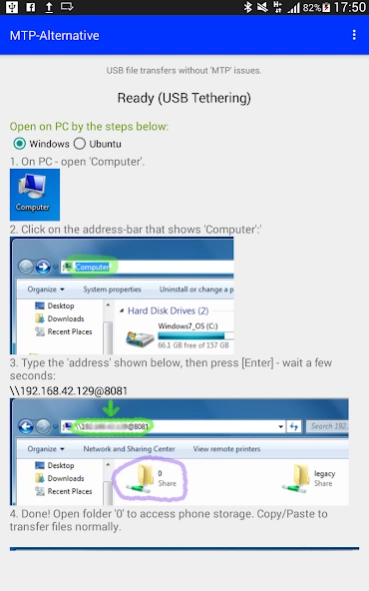MTP-Alternative USB Drive 1.3
Free Version
Publisher Description
MTP-Alternative USB Drive - USB File Transfers without 'MTP' problems.
USB file transfers with PC - without 'MTP' problems.
No more USB ‘MTP driver not found’ or ‘can’t find my files’ issues - Supports both Windows and Ubuntu GNU/Linux!
Update: Transferring LARGE Files like HD Video from phone to PC? Please try my new app called 'BohorShare' which is designed specially for that case: https://play.google.com/store/apps/details?id=com.clearevo.bohorshare
New! Now supports external SD-Cards (/mnt/extSdCard) read access. (The extSdCard is 'Read-Only' as restricted by Android's new policy in Kitkat onwards). However, the normal 'sdcard' folder can be written normally.
'MTP-Alternative' shares this device's storage as a 'Drive' to Computers via USB Tethering instead of the default android 'MTP' file transfer method and makes you avoid the 3 common 'MTP' problems listed below:
1. 'MTP Driver not found' issues:
Solved: 'MTP-Alternative' uses 'USB Tethering' instead which uses the more 'generic' ethernet-like driver already available on most Windows PCs and also Ubuntu and other GNU/Linux distributions.
2. 'MTP file refresh issue: PC to Android': Sometimes the new photos, music copied from PC don't show in Android Gallery or Music apps.
Solved: 'MTP-Alternative' automatically handles this by default. It informs the Android Gallery or Music apps about the availability of new photos and music files and also updates on file delete - no restart required.
3. 'MTP file refresh issue : Android to PC': Newly created files on Android - which exist on Android file-browser/gallery apps, etc - don't get shown in the MTP Drive on PC - even after refresh (F5) on PC Drive'.
Solved: If you open a drive using 'MTP Alternative' on PC - simply press 'F5' to refresh and the new files should show up normally.
MTP-Alternative does NOT limit the file size. If you're facing file-size limits - this is likely a Windows issue - please see likely solutions below:
- http://answers.microsoft.com/en-us/ie/forum/ie8-windows_xp/error-0x800700df-the-file-size-exceeds-the-limit/d208bba6-920c-4639-bd45-f345f462934f?auth=1
- https://support.microsoft.com/en-us/kb/900900
---
Very easy step-by-step instructions provided in the app.
Hope you find this useful!
About MTP-Alternative USB Drive
MTP-Alternative USB Drive is a free app for Android published in the System Maintenance list of apps, part of System Utilities.
The company that develops MTP-Alternative USB Drive is ClearEvo.com. The latest version released by its developer is 1.3.
To install MTP-Alternative USB Drive on your Android device, just click the green Continue To App button above to start the installation process. The app is listed on our website since 2015-03-20 and was downloaded 13 times. We have already checked if the download link is safe, however for your own protection we recommend that you scan the downloaded app with your antivirus. Your antivirus may detect the MTP-Alternative USB Drive as malware as malware if the download link to com.clearevo.mtp_alternative is broken.
How to install MTP-Alternative USB Drive on your Android device:
- Click on the Continue To App button on our website. This will redirect you to Google Play.
- Once the MTP-Alternative USB Drive is shown in the Google Play listing of your Android device, you can start its download and installation. Tap on the Install button located below the search bar and to the right of the app icon.
- A pop-up window with the permissions required by MTP-Alternative USB Drive will be shown. Click on Accept to continue the process.
- MTP-Alternative USB Drive will be downloaded onto your device, displaying a progress. Once the download completes, the installation will start and you'll get a notification after the installation is finished.